Today i am going to tell you a most popular Mouse following Twitter bird on you blogger with this few steps.and this is a simple process of adding to Blogger. for just filling the paragraph of top i am telling this all blahh blah blahh .. but actually it's a worked process of twitter bird to your blogger and which shows more awesome feature to your blogger.
Tutorial of adding the Twitter flying bird To Blogger :-
- Go To Blogger > Design > Edit HTML.
- Backup your template or save your Template,
- Search for </body> by pressing (ctrl+F) and paste this required word.
- And just above it paste the code below
<script src='http://bloggerblogwidgets.googlecode.com/files/way2blogging.org-tripleflap.js' type='text/javascript'>
</script>
<script type='text/javascript'>
var twitterAccount = "Techno world ";
var tweetThisText = " <data:blog.pageTitle/> : <data:blog.url/> ";
tripleflapInit();
</script>
6. Save your template and you are done!
7. Check by your own on your blog. It was completely verified trick so defanately you will get the result.
to know more updates on Twitter click here. and to know more updates on Blogger click here
thanx for watching this .Comment below for further details . and Don't Forget to Like my Facebook page Techno world.


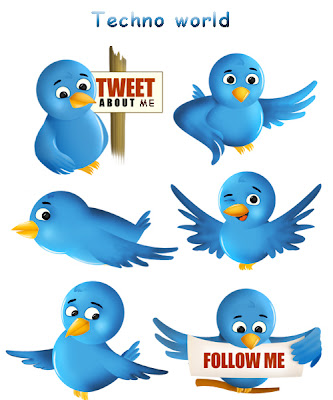










thank you for your awesome info.
ReplyDeletehttp://moviethandura.blogspot.com
okay anytime .. for > your thanx's wishes .. < and did you think my page is for refferal to your Blog ... okay
DeleteAdmin certified .. Useless blog.
People who are new to Twitter sometimes ask me "How can I Get Twitter Followers?" The quickest way: Follow enough people, and a good ...
ReplyDeleteuse less ... certified by Admin.
Delete