We all know that Microsoft has released their hot product of Windows 8 this week. Are you interested in Windows 8? are you gonna purchase Windows 8 for your personal PC?
Wait Wait !!!
Before purchasing Windows 8, Microsoft gives you a free trail of Windows 8 OS. This offer is a 90 days free trial of Windows 8 Enterprise edition for all the developers. Windows 8 Enterprise edition is available as ISO image in both 32 bit and 64 bit versions for following languages.
Chinese (Simplified)
Chinese (Simplified)
Chinese (Traditional)
English
English (UK)
German
Korean
Japanese
French
Italian
Portuguese (Brazil) and Spanish.
How to Download Windows 8 for Free
Go to Microsoft site.
Scroll down the page, now you'll see a option to download 32 bit and 64 bit versions.
Now it requires you a windows live account. If you don't have an account, create a new account.
After that, give your details and download Windows 8 ISO images for free.
After downloads complete, install Windows 8 to your PC and enjoy with it's new features and facilities for the next 90 days.
Note:
This free trial edition will expire in 90 days and you can't upgrade it. While registering you have to login with Microsoft account and you should provide your name, e-mail ID and your country.
After the installation, you should active the product in online within 10 days gap. And if you want to go back to previous version of Windows, you should do a clean install from original installation media.
English
English (UK)
German
Korean
Japanese
French
Italian
Portuguese (Brazil) and Spanish.
How to Download Windows 8 for Free
Go to Microsoft site.
Scroll down the page, now you'll see a option to download 32 bit and 64 bit versions.
After that, give your details and download Windows 8 ISO images for free.
After downloads complete, install Windows 8 to your PC and enjoy with it's new features and facilities for the next 90 days.
Note:
This free trial edition will expire in 90 days and you can't upgrade it. While registering you have to login with Microsoft account and you should provide your name, e-mail ID and your country.
After the installation, you should active the product in online within 10 days gap. And if you want to go back to previous version of Windows, you should do a clean install from original installation media.
Dear Friends !!! I kindly request you all to LIKE our Facebook Fan Page.
LIKE us on Facebook & Get Daily updates Easily.


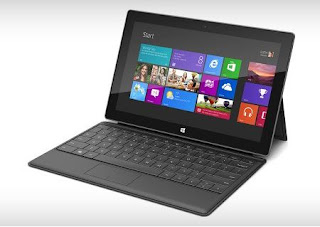











0 comments :
Post a Comment
Thanx for all your Feedback .... and don't post to promote your site's ...
I kept the option as Comment moderation mode. So if you try to promote your site from here.. I do delete your comment's ..