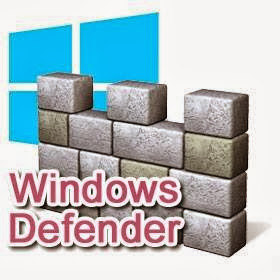 Tips, tricks and configuration to have safe equipment using the Windows 8, the version of Microsoft Security Essentials anti-malware program. How to create shortcuts and buttons for easy access to the program, update and revise files or folders.
Tips, tricks and configuration to have safe equipment using the Windows 8, the version of Microsoft Security Essentials anti-malware program. How to create shortcuts and buttons for easy access to the program, update and revise files or folders.In Windows 8, it is not necessary to install a virus on the computer.
It is the first version of Windows that includes an application antivirus and anti-malware, called Windows Defender, but truly it is Microsoft Security Essentials, an application that you can download free to install it on versions such as Windows 7 or XP.
Essentials or defend as opposed to many other antivirus is fast, lightweight, and efficient without detrimental performance or the performance of the system.
It is not perfect, but it is a good choice and prevents us from having to install additional software on your computer, however is our decision to use any other antivirus in addition.
As does Windows Defender?
Windows Defender runs in the background (background) without having need for any manual action.
Includes real-time protection or that the program constantly monitors all activity on the system.
To open a folder in the Explorer program reviews its content previously.
In the case of folders with many files, if we notice any delay is due to the antivirus that will not display it until not complete its review.
The program is also aware of the activity of programs and applications and displays notifications on any unusual activity by effectively blocking it.
It is possible to do a manual at any time review whether a test fast, full, or just a folder or directory.
It is also possible to schedule regular check-ups.
The program checks the compressed files.
Recommended configuration of Windows Defender
There are just a few the settings that we need to review to ensure we have our team with optimum protection.
You start the program and open the "Settings" tab.
1. Ensure that the box is checked: "Enable real-time protection".
2. In advanced is recommended to check the following:
✓ Examine archive (compressed) files
✓ Consider removable drives (memory and USB devices)
✓ Create a restore point
Notifications of Windows Defender
Windows Defender does not have any icon in the notifications area, notices or messages are displayed in the center of actions (flag icon) icon.
If you had a cross in his circle indicates that something is wrong, just click to read the messages.
Update Windows Defender
Windows Defender is updated automatically when it detects that there is a connection to the network and that this outdated database.
It is also possible to update it manually using the Refresh button of the application.
It is possible to download a package with the entire database of Microsoft, where we use the antivirus on a computer that does not have internet access.
It is also possible to copy files from a computer to another.
How to check files, folders and USB devices with Windows Defender?
Although Windows Defender runs automatically and always displays notifications to detect any problem, any file, folder or device connected to the computer by hand, can be reviewed manually to be convinced that there is no danger.
For that in the main window of the program mark the checkbox "Custom" in exam options and press the button "Review now".
Navigate to the location of the object to check.
How to open the window of Windows Defender?
There are several ways to open the antivirus window, the main is to use the Windows Defender icon in the control Panel, which can be opened using the Windows key + I + Enter.
Also if gonna it do often can create a shortcut in the home, on the desktop screen or have it in the right mouse menu.
Create a shortcut on the screen to Windows Defender
Use the keys Windows + Q, writes to defend.
A right click on the application icon and in the bottom bar select: "Anchor to home".
Create a shortcut on the desktop to Windows Defender
A click on the desktop and choose new shortcut->
The route enters: "%programfiles%\Windows Defender\MSASCui. exe"
Windows Defender in the right mouse menu
Windows Defender in Windows 8 unlike other antivirus programs, does not add any extensions to the Shell, i.e. it is not possible to give a right click with the mouse on a file and have the option to review it with the antivirus.
Any operation that we need to do with the antivirus either review a file, do a test on the computer, the application update or revise history, must inevitably open control Panel previously.
Although you can create a shortcut on the desktop or in the start screen the ideal is to add the main program options to the context menu.
It is accomplished by running a script which adds the required values.
After running it by giving a right click on the desktop, the following options will be available:
• Open - Opens the window of the anti-virus.
• Configuration - Directly opens the settings window
• Update - Starts the manual update of database from Microsoft
• Update quick review - It starts the update process and at the end made a quick test
• ExamenRapido - Starts a quick review of the equipment
• ExamenCompleto - Starts a full examination of the equipment
Download the script to your computer, unzip the file that you download (right click-> Extract here).
Inside you will find two files:
• WindowsDefenderEntradas.reg – It gives two clicks to create entries in the right-click menu.
• WindowsDefenderEntradasElimina
http://uploaded.net/file/
How to avoid that Windows Defender to remove files?
Windows Defender to scan regularly team can delete dangerous files, but also others that is considered illegal in the Microsoft database.
Among them are the keys, key and crack used to activate Windows and other programs or applications.
If you have some of them stored it is necessary to compress them with WinRar or 7z and assign a password to the file created.
Know the files deleted and reviewed by Windows Defender
Notifications showing sometimes program antivirus, may go unnoticed if we are performing some task.
If you need to check the files reviewed by the program and deleted, we can use the history window to know exactly that he has done in a period of time.
That way we can know the threats blocked and deleted files from our team.













0 comments :
Post a Comment
Thanx for all your Feedback .... and don't post to promote your site's ...
I kept the option as Comment moderation mode. So if you try to promote your site from here.. I do delete your comment's ..